Editor's review
You always think of giving something new to your friends at their birthdays, don’t you? Then why not prepare a sketch and give it to them that just by looking at which they would be amazed. You must be having your beautiful memories stored at your PC; did you ever felt like giving them a different look? How about making them such that they would look like a perfect piece of art? This is not just a fantasy but you can really do this and neither have you to be a painter nor good at drawing. You can do this by simply making some of the selection with the help of the Photo Sketch Maker 1.30 software.
You can get your pictures changed by downloading and installing the Photo Sketch Maker 1.30 software at your system. The software is so much of easier to use that you would need to have any professional knowledge for it. Make the selection for the given few options and the does the work of conversion itself. Select the any of your image that you want to be converted into beautiful sketches. While having the images converted into sketch you are required to select two colors for the combination to prepare a sketch. For the pictures you also need to select the level of color deepness. When you have chosen the image, set the colors and deepness, etc then you can also have the images printed by selecting the required settings. Not just this you can even set the image as the wallpaper direct from the program itself. The images are shown not just one color but with carious colors and you can make then selection which one to choose. The software would let you have the beautiful sketches made that you can get printed, gift, send by mail and do so much more. The help guide of the software contains all the information to assist you in the working.
The software Photo Sketch Maker 1.30 is good for turning the images to amazing sketches. For the ability to perform the function extremely well, the software has been given 4 rating points which it truly deserves.


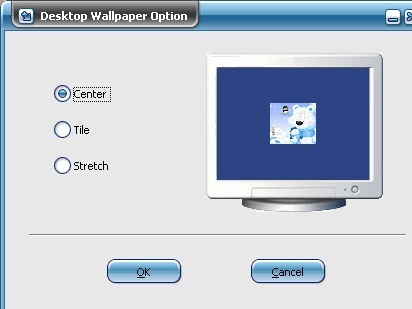
User comments